Without proof, would you go ahead and try this list? No right? Before going through this detailed list of 25+ Online Tools Every Artist Should Know About, check out our online art gallery ‘Arts Fiesta‘ that has been made from scratch for art buyers using this amazing list of tools.
Tools that will help you create
1. A Calendar You Will Actually Use
Creating a calendar you’ll actually use involves finding tools that align with your preferences, habits, and lifestyle.
- Google Calendar: This is a versatile option that syncs across devices and integrates with other Google services like Gmail. You can set reminders, color-code events, and share calendars with others.
- Microsoft Outlook: If you’re in a corporate environment or prefer Microsoft products, Outlook offers robust calendar features, including scheduling meetings, syncing with email, and task management.
- Notion: Notion is a highly customizable productivity tool that allows you to create databases, including calendars. You can design your calendar exactly the way you want it and add other functionalities like task lists and notes.
- Apple Calendar: If you’re an Apple user, the native Calendar app on iOS and macOS is intuitive and seamlessly integrates with other Apple services like iCloud.
Tools that will help you create
2. A Strong Art Portfolio Website
Creating a strong art portfolio website requires a combination of aesthetic design, user-friendly functionality, and effective presentation of your artwork. Here’s a list of tools that can help you achieve that:
- Wix: Offers drag-and-drop functionality and a variety of templates tailored for artists.
- Squarespace: Known for its sleek design options and built-in features for portfolios.
- WordPress: Provides flexibility with themes and plugins, suitable for more customizable portfolios.
Tools that will help you create
3. Strategic Social Media Profiles
Creating strategic social media profiles involves a combination of planning, content creation, and analytics. Here are some tools that can help you streamline the process:
- Hootsuite: This platform allows you to manage multiple social media accounts, schedule posts, and track analytics from one dashboard. It’s great for maintaining consistency across platforms and monitoring engagement.
- Buffer: Similar to Hootsuite, Buffer lets you schedule posts in advance, analyze their performance, and manage multiple accounts from one place. It also offers a browser extension for easy content curation.
- BuzzSumo: BuzzSumo helps you identify popular content in your industry or niche. You can see which topics are trending, which influencers are sharing content, and what type of content performs best on different social media platforms.
- Bitly: Bitly is a URL shortening service that also provides analytics on link clicks. It’s useful for tracking the performance of links you share on social media and optimizing your content strategy based on click-through rates.
- Canva: A user-friendly design tool with templates for social media graphics, presentations, and more.
Tools that will help you create
4. An Engaging Newsletter
Creating an engaging newsletter requires a combination of tools for content creation, design, and analytics. Here’s a list of tools that can help you in each aspect:
- Mailchimp: Offers templates, drag-and-drop builder, A/B testing, and analytics.
- ConvertKit: Tailored for creators, offering customizable sign-up forms, automation, and segmentation.
- Campaign Monitor – You can bring your art business to life with Campaign Monitor’s powerful yet easy-to-use email builder and library of professionally designed templates. You can even connect your online store to drive more art sales!
- Constant Contact: Provides customizable templates, list management, and analytics.

Tools that will help you create & edit
5. High-Quality Images
Having the right photo editing software can also help elevate your social media game with captions and creative images to engage your audience.
- Adobe Photoshop: One of the most popular and powerful image editing software with a wide range of features for creating and editing images.
- Adobe Lightroom: A comprehensive photo editing software primarily used for enhancing and retouching photographs. It offers advanced editing tools and non-destructive editing capabilities.
- Pixlr: An online photo editor with both free and premium versions, offering a variety of editing tools, filters, and effects.
- Adobe Illustrator: Ideal for creating vector graphics, illustrations, and logos. It offers precise control over shapes, colors, and effects.
Tools that will help you
6. Track Your Goals & Productivity
- Trello: Trello is a popular project management tool that uses boards, lists, and cards to organize tasks and goals. You can create boards for different projects or areas of your life, and use cards to represent individual tasks or goals.
- Todoist: Todoist is a simple and intuitive to-do list and task manager app. It allows you to create projects, set deadlines, prioritize tasks, and track your progress.
- Artwork Archive Insights -These insights apply metrics to your art business so you can better plan out your business decisions. Monitor your artwork’s performance by theme, gallery, buyer, and location, and make informed decisions about your art career. Track your inventory, work for sale, and work sold. Gain insights into what is working, and what’s not—and make decisions with confidence.
- TALLY– Whether you’re trying to track how many times you were in the studio this week, how many paintings you finished, or even how many cups of coffee you drank, TALLY will help you do that. Each task is completely customizable and you can use TALLY’s charts, calendars, and notes to analyze activity and detect any progress or patterns.
A tool that will help you
7. Create High-Quality videos of your Art
Creating high-quality videos of your art involves several steps, from recording and editing to adding effects and sharing your work. Here’s a list of software tools that can help you achieve professional results:
- Adobe Premiere Pro: A professional-grade video editing software with advanced features for editing, color grading, and effects.
- Final Cut Pro X: An excellent choice for Mac users, offering powerful editing tools and integration with Apple’s ecosystem.
- DaVinci Resolve: A robust and free video editing software with advanced color correction and audio post-production features.
- Sony Vegas Pro: Known for its intuitive interface and comprehensive editing capabilities, suitable for both beginners and professionals.
A tool that will help you
8. Animation and Effects:
- Adobe After Effects: Ideal for adding motion graphics, visual effects, and animations to your art videos.
- Blender: A free and open-source 3D creation suite that can be used for both 3D modeling and animation.
- HitFilm Express: Offers a range of special effects, compositing tools, and animation features for creating dynamic visuals.
Tools that will help you
9. Audio Editing
- Adobe Audition: Use this software for professional audio editing, noise reduction, and audio enhancement for your art videos.
- Audacity: A free, open-source audio editor with basic to advanced audio editing capabilities.
Tools that will help you
10. Stay Focused
- Momentum Extension: Momentum Extension is a personal dashboard that offers inspiration, focus, and customized productivity tools while removing distractions. For $3.33 a month, you can sync task management apps like GitHub, Basecamp, and Asana with the Plus version.
- Be Focused Pro App: Pay Attention Pro App The Be Focused Pro App, which is based on the Pomodoro Method, breaks up specific tasks into intervals and brief pauses to help you get things done. Make lists, put timers on them, schedule breaks, and monitor your progress all day long.
- Rescue Time: Rescue Time If you’ve ever gotten to 4 pm and asked yourself where all the time went in your day, Rescue Time is for you. This app helps you understand how you spend your time online by working in the background of your device to analyze your behaviors and stay focused.
- Task Management Apps: Tools like Todoist, Trello, or Asana help you organize your tasks and prioritize them, reducing distractions and keeping you on track.
- Website Blockers: Use browser extensions like StayFocusd (for Chrome) or LeechBlock (for Firefox) to block distracting websites during work hours.
Conclusion
Today’s artists have access to an abundance of tools that make it simpler than ever to complete their work and stay on schedule—allowing them to return to the studio more quickly. However, with so many options, it can be difficult to decide which ones are worthwhile investing time in.
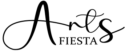



The article’s focus on the importance of structured data in SEO is highly valuable. Implementing schema markup can improve a site’s search visibility by helping search engines better understand the content. Your guide on using structured data is both informative and actionable.